Everytime Corey or I post player aids, faux-vintage ads, building signs, faux magazine covers or similar to forums or elsewhere, there’s always people curious about the tools, fonts and resources we use.
This is the first in a series of posts (probably at least three) aimed at introducing gamers to some of the resources out there they might not be aware of for making their own graphics & such.
Part Two on fonts, typography & design has been published now.
Inkscape
The main tool is Inkscape, an amazing Open Source vector-graphics editor. It’s free to download, available for Windows, Linux, or Mac, and quite possibly the coolest program ever.

What’s a vector-graphics editor? You are probably familiar Photoshop, GIMP, Paint Shop Pro or even MS Paint: those are raster editors, wherein you manipulate the individual pixels of an image (generally). With vectors, you’re manipulating mathematically-defined objects and not pixels, so you can rescale and resize them endlessly with no pixellation or loss of detail. You could, for example, take the SVG original of the “Aviator Tobacco” ad to the right and enlarge it to fit on a real building’s wall, and it would be just as smooth and sharp as it is 400 pixels wide.

A word about SVG: SVG or Scalable Vector Graphics, is Inkscape’s native format and just one of dozens of vector graphics formats out there. Other formats include any modern font file (.tff, .otf, etc.), Adobe’s PDF, and last but certainly not least, Adobe Illustrator’s .ai format. Illustrator is to Inkscape as Photoshop is to GIMP, it is the Open Source yang to Adobe’s expensive and closed-source ying.
There are a lot of great Inkscape resources out there; start with Inkscape’s built-in Help files (Help menu > Tutorials) which are excellent – and they’re built in SVG themselves, so you open them right in Inkscape and can manipulate and deconstruct the examples given to figure out how they’re done. After that, A Guide To Inkscape is excellent at filling in some of the gaps and pointing out new features. (it’s also linked to from inside Inkscape) There’s some good sample exercises and such in the Guide.
For more Inkscape tutorials, The Inkscape Tutorial Blog is great, and there are lots of Inkscape tutorial videos on YouTube as well. Nicu has Create a RPG map element with Inkscape, and the simple and fun postage stamp tutorial — sending your players to Darkest Bongolesia? Add an “authentic” postage stamp to the desperate missive that implores them to come swiftly!
If you want a great source of already built SVG images, OpenClipart is the place to start. Aside from the vast collection of images from everything from cars to decorations, you get the advantage of the most liberal licensing in existence: Public Domain. Any image on OpenClipArt can be used for any purpose, even commercial reasons, or combined into any image.
So go forth and design! Come back next time for a discussion about fonts & typography, a key part in any good pulpy design.
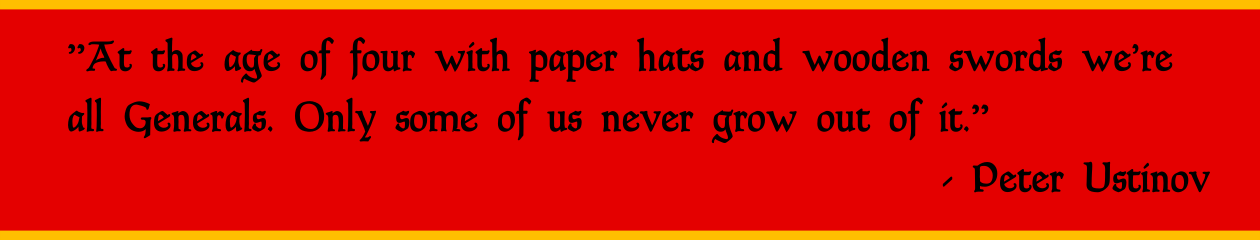
2 thoughts on “Pulp Design Tools & Resources, Part One: Inkscape”